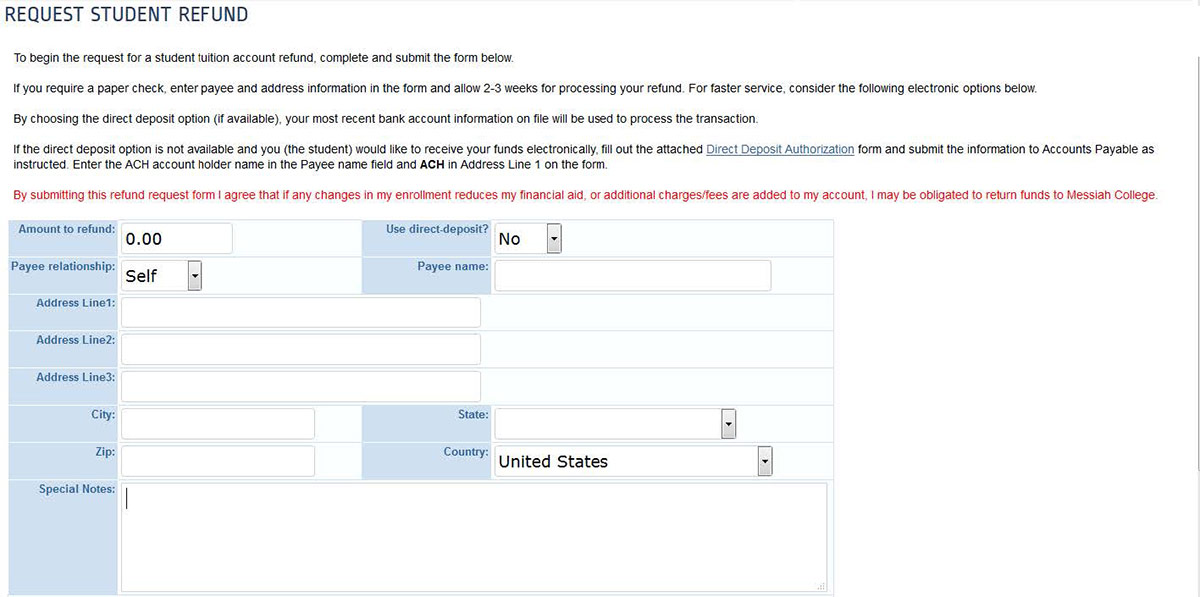OnLine Refund Request
Please follow these steps to submit a refund request from your Messiah University Student Account:
1) Log on to FALCONlink.
2) Type "Refund" in the search bar.
3) Select "Request Student Refund".
4) Fill out the form.
Note that direct deposit is only available to students employed by Messiah University or who have completed the Direct Deposit Authorization Form.
The link for the "Direct Deposit Authorization Form" is on the Request Student Refund page, a copy of the page is listed below.