Creating a New Download
Step-by-Step Instructions:
1 - (Start in Jadu) Go to Publishing -> Downloads
- The downloads that you have uploaded will appear. Click on "All Downloads" to see the downloads that others have uploaded.
2 - Click Create New Download
3 - Title your download (something relevant to your files/webpage)
4 - Assign categories
(according to the page navigation on the webpage where you will link the PDF)
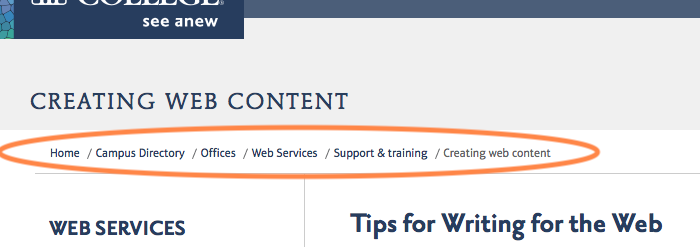
5 - Click Add: (the last category)
6 - Click Apply Categories
7 - Add a description to your download (optional)
8 - Choose if you want to enable a Download password (optional)
9 - Click Save